Passdiary: The Password Manager and Password storage App for iOS
Passdiary is a Password Manager and Password storage App which makes it easy to store passwords of all your accounts at one place. Using Passdiary you can easily store and manage all your passwords for accessing Gmail, Yahoo, Company emails, Hotmail, Facebook, LinkedIn, Twitter, Instagram, Skype, WhatsApp accounts... etc All of which can be found within the app. Using Passdiary App it will be very easy to manage all your accounts passwords. All you need to remember is one master password of Passdiary.

Help related to Password storage data backup and restore
Passdiary does not store the data in iCloud. User can take back up of his/her passwords by using pass diary password manager Backup utility.In Backup utility Export and import procedure is documented at the link below
Passdiary password manager Backup utility help page-
Easy Email export option is available in Passdiary.
-
If you have taken backup using export procedure mentioned in link above, then only you will be able to import it back from Passdiary password manager app
-
You need to remember the password you have used to export the .epk file.
-
You can also view the epk file on Mac using desktop Mac utility. Same option is not available on windows Desktop utility.
-
Revert import feature allows you to revert the changes caused by the last import.
Passdiary Password Storage Backup Utility
Passdiary is a simple password storage manager equipped with a powerful Backup Utility feature that makes the transfer of all passwords from your application to your desktop and vice-versa a seamless task. May it be Mac or Windows, Backup Utility is available for both. The use of this facility is recommended in situations wherein you are resetting your device to factory settings or formatting your desktop with iTunes or re-installing the iTunes or for circumstances in which your Computer iTunes is infected with Trojan, or you want to switch to another device. iTunes also provides backup features but it may not necessarily support backups in situations mentioned above. Passdiary Utility not only helps you to keep a backup of all your passwords but also has a security feature to protect the backup file created with one password which does not provide access to the contents of the file without entering the password. Our Passdiary Backup Utility is very specific to this password manager application on which you can rely confidently as far as backing up your passwords is concerned. You can have this utility for your app in just $0.99 or price equivalent to your country currency as an in app purchase